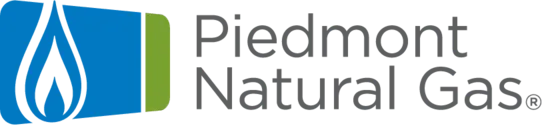Securing Business Emails Against Malware
damage, or gain unauthorized access to a computer system.
92% of malware is delivered via email.
EnGarde Cloud Email Security Keeps Hospitality Companies
Ahead of The Latest Threats

What Is Securing Business Emails Against Malware?
Malware is notorious for the danger and disruption it can cause, with repercussions of a successful attack including system compromise, data theft, and significant downtime. Whether a large enterprise or a small business, every organization is a viable target of a malware attack. In fact, over half of all malware attacks are directed at SMBs, which are generally least equipped to protect themselves. Businesses that experience a malware attack lose 50 days of productivity on average—an amount of downtime that would cost any organization significantly.
Anatomy of a Malware Attack
While both the tactics displayed and the functions of malware vary case by case, the majority of malware attacks
follow the same five phases:
Phase 1
Entry
Through the use of tactics including spoofing, urgency and social engineering, attackers trick a victim into clicking on a malicious link or attachment in a phishing email.
Phase 2
Initial Compromise
Hackers gain access to the target organization’s internal network through a compromised system or account.
Phase 3
Command and Control
The compromised device is used as a foothold into an organization. Typically, attackers will download and install a remote-access Trojan to establish persistent, remote access to the target environment that can go undetected for months.
Phase 4
Lateral Movement
Once a connection has been established to the internal network, cybercriminals seek to compromise additional systems and accounts.
Phase 5
Exfiltration/
Corruption
Attackers execute the final aspects of their mission - corrupting critical systems, stealing sensitive data, and disrupting business operations.
Secures the Inbox against Malicious Attachments & Fileless Malware
Cybercriminals are always refining their methods, employing techniques such as identity deception and domain spoofing to trick even the most security-aware users into downloading malware. Threat actors are increasingly favoring more insidious fileless tactics that don’t rely on executable files and have no signature to evade the detection of traditional security solutions.
Guardian Digital EnGarde Cloud Email Security’s auto-learn system employs a combination of behavioral analysis and dynamic URL and file analysis to protect against advanced and emerging malware attacks before they potentially expose sensitive data and halt business operations should these malicious emails reach the inbox.
Chances are you've heard about the dangers of malware that's designed to significantly harm a computer system. But do you have a solid understanding of how a malware attack is carried out? For starters, malicious software or malware for short? Is a file or code that contains programming language, commanding it to cause harm by either stealing or blocking access to data or damaging the computer system.
Repercussions of a successful malware attack often include system compromise. Data theft, financial loss, significant downtime ,and reputation damage. Businesses that experience a malware attack lose 50 days of productivity on average. So as you can see, this email-born threat is no joke. Let Guardian Digital educate you on the anatomy of a malware attack so you are better prepared to recognize it.
And protect against this malicious threat, phase one. Entry: 92% of malware is delivered via a phishing email designed to trick users into falling for a scam. This is done with the use of spoofing, creating a sense of urgency and social engineering tactics designed to manipulate human psychology attackers to trick their victims into clicking on a malicious link or attachment.
In a fraudulent email, phase two initial compromise. Once cyber criminals have tricked a victim into clicking on a malicious link and sharing sensitive account credentials or downloading a malicious attachment on their device, they are then able to gain access to the target organizations internal network through a Compromise system.
Or account a particular stealthy and dangerous type of malware known as Fless Malware, does not leverage malicious files, and instead runs in a computer's random access memory. Ram and exploit existing trusted system applications to install and run malicious code on target systems.
Having an email security solution capable of identifying. And intercepting malware attacks and other malicious threats in real time can mitigate risk and provide you and your organization with peace of mind. Guardian Digital OnGuard Cloud email security makes email safer business leveraging technology.
That proactively learns and distributes defenses for the specific threats targeting your company along with the expert ongoing system management required to keep your business secure.
Phase three, is command and control. Once they have compromised the victim's device and infiltrated the target organization's internal network, malicious actors use the Compromise device.
As a way to get in and out of the target organization's network, typically attackers will download and install a remote access Trojan to establish persistent remote access to the target environment that can go undetected for months. Phase four lateral movement. Once a connection has been established to the internal network, cyber criminals seek to compromise additional systems and accounts within the target organization to maximize both their reward and the damage they will impose on the organization.
Phase five, exfiltration or corruption. Now, multiple systems and accounts within the target organization have likely been compromised, and it is time for the attackers to reap the rewards of their malicious efforts. Attackers execute the final aspects of their mission, corrupting critical systems, stealing sensitive data that could be monetized for personal gain.
And disrupting business operations. In the case of ransomware, a dangerous type of malware is designed to block access to a victim's computer system by encrypting critical files until a ransom payment is made to the attacker. Malicious actors often receive hefty payments made in untraceable Bitcoin from frantic businesses that are desperate to regain access to their critical documents.

Protect Against Malware & Prevent Downtime with Guardian Digital EnGarde Cloud Email Security.
Provides Complete Malware Protection for Microsoft 365 and Google Workspace
Despite native Microsoft 365 email protection, 85% of users have experienced an email-borne cyberattack in the past year.
Guardian Digital EnGarde Cloud Email Security’s proactive, multi-layered protection closes critical gaps that exist in the static, single-layered email security defenses built into Microsoft 365 and Google Workspace, making cloud email safe for business, and providing organizations with the invaluable peace of mind that they are protected from malware and other crippling email-borne attacks.

Extends IT Resources to Offer Superior Malware Protection
Many businesses - especially SMBs - experience a shortage of cybersecurity resources and expertise, leaving them unprepared to defend against malware, phishing, and other dangerous, disruptive email threats.
Guardian Digital’s expert ongoing system monitoring, maintenance, and accessible support provide a remote extension of your IT team, improving your email security posture and enhancing your team’s productivity with reliable, cost-efficient malware protection.
See How Itasca ISD Blocked Malware and Secured Online Communications With Guardian Digital.






 AT &T
AT &T  Sansone Auto Mall
Sansone Auto Mall  Chicago
Chicago  BCMC
BCMC 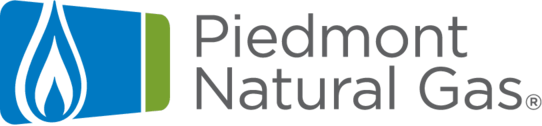 Piedmont
Piedmont  Jersey Shore
Jersey Shore